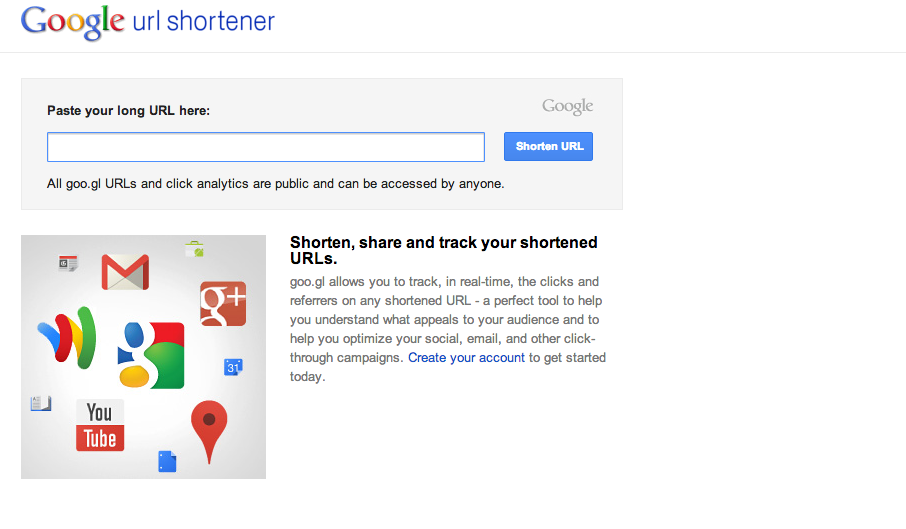Want to make a QR code for your website or any website? It is really easy to do and compleatly free with google.com
Steps:
- Go to www. goo.gl
- Paste your web address in to the open space.

- Verify that you are real
- Click the next step and you will see the shortened link
- Click details and you will see the QR code
- Drag that picture to your desktop and your are done!
If you don’t like to use this site, just google “QR code generator” and you will see many others to use.